When using Windows 7, if you receive error message "You
have been logged on with a temporary profile, You cannot access your
files and files created in this profile will be deleted when you log
off. To fix this, log off and try logging on later. Please see the event log for details or contact your system administrator". Then this post explains how easily you can fix temporary profile issue in Windows 7.
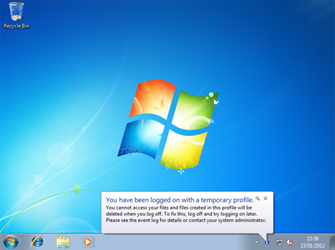
How to fix temporary profile problem in windows 7
- Log on to the system with administrative rights.
- In start menu, type regedit and press enter
- Go to the path :
“HKEY_LOCAL_MACHINE\SOFTWARE\Microsoft\Windows NT\CurrentVersion\ProfileList”.
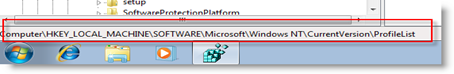
- Now you can see similar keys under profile list with .bak difference, as shown below it.
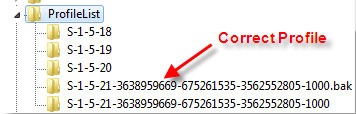
- Your original profile (correct profile) key is marked as bak. So,
rename the new profile key ( which is not having.bak) and remove .bak
from correct profile key. as shown below.
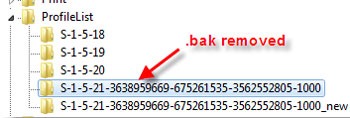
- That’s it.. Restart and login with your username and password. You must get your desktop icons and profile settings back in Windows 7.
Hope this information was useful to you.
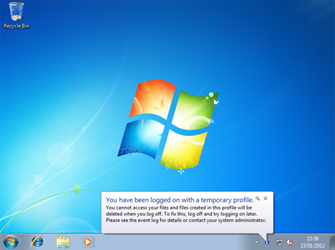
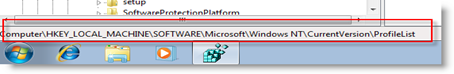
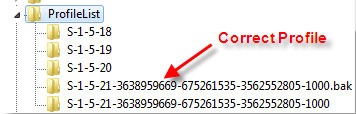
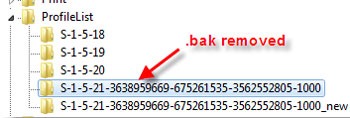






0 Comments:
Post a Comment